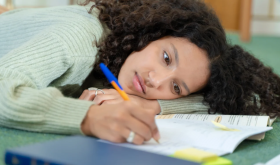Question: My client wants to access a report on the activity of their project, but I do not want to give them full access to our 1time account. What can I do?
Answer: Utilise the Client Report Feature
1time has a user-friendly solution that allows you to share project activity reports with your clients without compromising the integrity of your internal account. Here’s how you can do it:
- Create a Client Report: 1time generates a unique Client Report for each client that contains a detailed overview of time spent on their projects. This is an excellent way to keep your clients informed about project activities without providing them with unrestricted access.
- Locate the Client Report URL: To find the specific URL for your client’s report, follow these steps:
– Navigate to the Client Details page in your 1time account.
– On the right side of the page, you will see a section labelled Client Area. Within this box, you will find the unique URL associated with your client.
- Share the URL: Once you have located the URL, simply share it with your client. They will be able to access their project report through this link, which provides visibility into the work being done without compromising your account’s security.
Conclusion
By utilising the unique Client Report URLs generated by 1time, you can easily keep your clients informed about their projects while maintaining control over your internal systems. This approach not only enhances transparency but also fosters a trusting relationship with your clients. If you have any more questions about using 1time or managing client access, feel free to reach out!