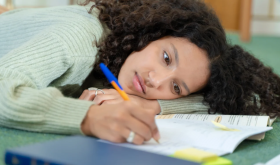Can I specify company-wide holidays?
Yes, you can easily designate specific days as company-wide holidays. Here’s how:
- Go to the “Working Day Calendar” located in your Settings menu.
- Click on any date you want to designate as a holiday. The day will be marked as a non-working day.
- If you want to revert the holiday back to a standard working day, simply click on the date again.
The calendar is pre-filled with the national holidays of the country you selected during account setup. If your company doesn’t observe any of these holidays, you can just click the date to change it to a regular working day.
December Holiday Season
As we approach the December holiday season, it’s a good time to review and update your company’s holiday schedule. Many companies choose to close for extended periods or observe additional holidays during this time. You can customize your company’s calendar to reflect the holidays you wish to observe—whether it’s Christmas, New Year’s, or any other special days. Just remember to update the “Working Day Calendar” well in advance so your team is aware of the schedule.
Additionally, consider whether you want to add any floating holidays or flexible time off for employees during this festive season to accommodate diverse celebrations and traditions.