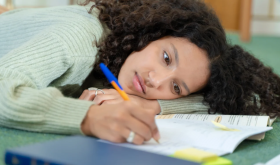The holiday season is a time for celebration, but for small teams, it can also be a period of increased pressure. With fewer team members, managing workloads, vacation requests, and seasonal demands requires careful planning and open communication. Here’s how you, as a manager of a small team, can navigate the holiday season smoothly.
1. Plan Ahead for Time Off
Start early by discussing holiday plans with your team. Use a shared calendar or scheduling tool to map out vacation requests and ensure coverage. Encourage employees to submit their time-off requests well in advance, so you have time to assess and balance the schedule.
Tip: Establish a fair system for approving leave, such as a rotation or “first come, first served,” and communicate it clearly to avoid misunderstandings.
2. Prioritise Workload and Deadlines
Small teams often have limited bandwidth, so it’s crucial to prioritise tasks during the holiday season. Identify high-priority projects and set realistic deadlines. Delegate responsibilities where possible, and consider delaying non-essential tasks until after the holidays.
Tip: Hold a team meeting to discuss priorities and ensure everyone understands their roles. This can prevent last-minute stress and confusion.
3. Leverage Flexible Schedules
The holiday season is a great time to explore flexible work arrangements. Allow team members to work remotely or adjust their hours if it helps maintain productivity and morale. Flexible schedules can be especially helpful for those juggling personal and professional commitments.
Tip: Use a simple time-tracking tool to ensure accountability while giving your team the freedom to work at their best.
4. Boost Morale with Festive Touches
Keeping spirits high is key to maintaining productivity and engagement. Bring some holiday cheer into the workplace with small gestures like decorations, a holiday lunch, or team-building activities. These efforts foster a sense of camaraderie and show your team you value their hard work.
Tip: Consider a small token of appreciation, such as gift cards or personalised thank-you notes, to recognise individual contributions.
5. Communicate and Stay Flexible
Open communication is essential during the holiday season. Check in with your team regularly to address concerns, adjust plans, and provide support. Be prepared for unexpected changes, such as last-minute time-off requests or increased workload, and approach them with flexibility and understanding.
Tip: Set clear expectations for availability during the holidays, especially if your team needs to handle urgent issues or provide customer support.
6. Prepare for a Strong Start Post-Holiday
As the season winds down, set the stage for a smooth transition into the new year. Schedule a meeting to review priorities and outline upcoming projects. This helps your team refocus and ensures no time is wasted getting back on track.
Highlighting 1TimeTracking “Time-off” Feature
Managing time off in 1time is straightforward and ensures both employees and administrators stay organised. To get started, enable the “Track and Display Time Off” feature from the settings page. You can allocate leave days for each employee via their Employee Details page, where booked holidays automatically deduct from their available allowance. For an overview, administrators can monitor employee leave balances through the Time Off Summary tab.
To customize options, add new time off types at the bottom of the settings page by specifying details like titles, half-day permissions, and whether allowances should be monitored. Approving leave is seamless—simply navigate to the Timesheets tab or the Time Off Summary. Use the drop-down menu to find the relevant employee and approve pending requests by clicking on the orange circles, which turn green once approved. With these tools, 1time makes it easy to track leave, handle approvals, and manage company-wide holidays effectively.