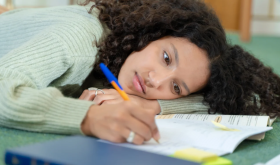At 1time (1timetracking.com), we make it easy for employees and managers to track Flexitime arrangements. This guide answers common questions about setting up and using Flexitime within our system.
What is Flexitime?
Flexitime allows employees to work flexible hours while ensuring their total work time aligns with expectations. 1time automatically tracks the hours worked versus expected hours, calculating a running balance:
Flexitime balance adjustment = (Hours worked) – (Hours expected)
A positive balance (+) means the employee has worked extra hours, while a negative balance (-) indicates hours owed.
How Do I Set Up Flexitime for an Employee?
- Go to the “Edit Employee” View:
- Select the employee who will have a Flexitime arrangement.
- Complete the Flexitime Fields:
- Enable Flexitime for the employee.
- Set the expected daily or weekly hours.
- Save Changes:
- 1time will now automatically calculate the Flexitime balance for the employee.
Where Can I See the Flexitime Balance?
The Flexitime balance is displayed on the “My Timesheets” (for employees) or “Timesheets” (for managers) page. It shows the current balance and how daily work impacts it.
How is the Flexitime Balance Updated?
Each day, the system calculates the balance using hours worked versus hours expected. For example:
- Expected: 8 hours
- Worked: 6 hours
- Daily adjustment: 6 – 8 = -2 hours
The balance will reflect a -2-hour adjustment.
What Happens on Flexitime Leave Days?
No special entry or holiday indicator is needed. On a Flexitime leave day:
- The employee records any hours worked that day (if any).
- The system deducts the shortfall from the Flexitime balance.
Need Help?
If you encounter any issues or have questions, visit our Help Center or contact our support team.
Tracking Flexitime with 1time is simple, and efficient, and ensures fair and accurate records of flexible work hours for everyone involved.