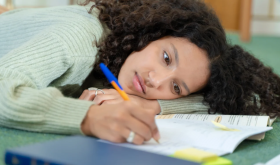Save time. Reduce repetition. Keep your team focused.
Are you using 1Time Tracking Software and want to streamline how your team logs hours? The Weekly Timesheets feature is designed to make time tracking faster, easier, and more intuitive—especially for employees working consistently across the same projects.
Why Use Weekly Timesheets?
Instead of filling out timesheets day-by-day, users can now complete their entire week’s timesheet in a single view. This saves time, cuts down on repetitive data entry, and ensures a smoother user experience.
Here’s how it works:
-
Pre-populate timesheets with last week’s projects and activities.
-
Edit or remove tasks that are no longer relevant.
-
Update hours anytime—daily, or all at once at the end of the week.
-
Fully editable tables make adjustments quick and simple.
This is especially useful for employees who work on long-term projects. Instead of starting from scratch every day, they can load in familiar activities and just enter their hours. It’s a small change that makes a big difference in productivity.
How to Enable Weekly Timesheet Entry
Setting up weekly entry is simple:
-
Go to Settings → Working Time / Reminders
-
Tick the checkbox: “Allow full week’s timesheet entry at once”
Once enabled, a new tab will appear allowing employees to enter hours for the full week in one place.
Tip: Make sure to remind your team that they can still update their hours daily—this just gives them more flexibility.
1Time is built with your team in mind.
The Weekly Timesheets feature is just one of the many ways 1Time helps reduce admin overhead while giving teams more control and visibility over their time.
Explore more ways to optimise your time tracking on our Features Page.