One of the questions 1Time support get asked most frequently, is the main differences between Internal Hourly Rate, Charge Out Hourly Rate, and Total Hourly Cost?
Within this blog we will discuss in further detail the key differences of these features, but more importantly, how these can be used within reporting.
The Internal Hourly Rate
When it comes to understanding employee compensation, the Internal Hourly Rate plays a crucial role. This rate represents the amount paid to your employees for each hour of work. It serves as a key factor in calculating the overall Labour Cost within a general report. Furthermore, the total hourly cost, which includes additional expenses, is essential for determining the comprehensive expenditure associated with employment.
Charge Out Hourly Rate
The Charge Out Hourly Rate represents the amount you bill your clients for every hour of your employee’s work. This rate holds significant value in determining the projected profitability of a project. Moreover, it plays a crucial role in calculating the cost incurred by your clients for the services provided. By leveraging the Charge Out Rate effectively, you can strike a balance between maximising profitability and ensuring fair compensation for the value delivered to your clients.
Total Hourly Cost
Total Hourly Cost is the total cost of employment to you (Internal Hourly Rate + any overheads).
The Total Hourly Cost encompasses the complete expenditure associated with employing a worker, including the Internal Hourly Rate and any overhead expenses. This comprehensive cost plays a pivotal role in accurately calculating both the actual and projected costs of a project, as detailed in project reports. By factoring in the Total Hourly Cost, you gain a vital tool for effectively managing project budgets and ensuring financial accountability throughout the project life cycle.
These rates are used to calculate the financial status of projects, as well as in various reports.
The Rates in Practice
Within reports, the three rates will look like below. In column L – Internal Hourly rate, column M- Total Hourly Cost and in column N- Charge-out Hourly rate.
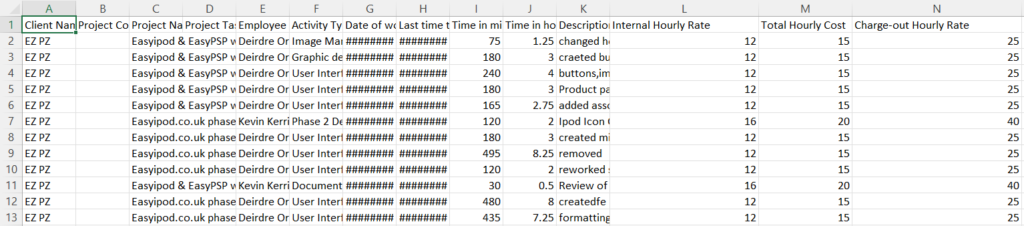
For any other frequently asked questions please visit our FAQ page here.









