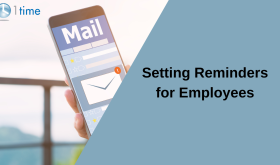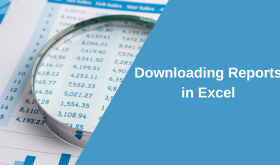Now all users can add and view their 1time timesheets on their mobile phone.
Each employee can login, add/edit timesheets and record time off such as holiday or sick days. In order to access the 1time mobile edition just add ‘/m’ to the end of your 1time domain in a mobile web browser and login as normal (e.g. http://mycompany.1time.net/m). You’ll be presented with options to change the daily view and update your timesheets. Bookmark the page to make it really easy to add time from anywhere.
All changes on the mobile site are automatically synced with the main desktop web version. It works on almost all modern mobile phones including the iPhone, Nokia N-series, Blackberry and many more.
We are very excited about this new way for users to add and view their time on the go and we have more features on the way. If you have any feedback, please let us know in the comments below. If you haven’t got an account yet, sign up to our for the free trial and give it a try.