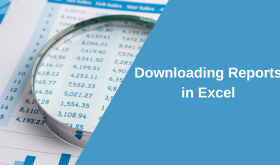![]() How to Set Reminders for Employees
How to Set Reminders for Employees
Are you looking to set reminders for your employees to receive an automatic notification email when a timesheet has not been completed? The 1Time Solution has a rich range of functions available to our clients. The 1Time Solution system has the ability to send an automated email to an employee, taking the responsibility from Project Managers.
Other Key Features of Timesheets within 1Time include:
- Track project expenses and time (hours and $) worked by:
- Project
- Project Task
- Activity Type
- Employee
- Time Off
- Track Daily Start and End times (to comply with new EU directives etc.)
- Track Flexitime
- Reminders to Employees, Escalating to Team Leaders or Administrators
If you would like to learn more about our Features available, please visit the Feature List here.
How to Set Reminders within the 1Time Solution
The notification will be sent when an employee has not filled in their required timesheets.
The frequency of the notifications sent is within your discretion. Reminders can be sent on a daily or weekly basis.
You can select the time of day and frequency of the reminder emails from Settings –> Working Time/Reminders.
![]() Within the Time Reminder section we have a variety of options available. Either weekly reminders, or daily reminders, as has been selected below.
Within the Time Reminder section we have a variety of options available. Either weekly reminders, or daily reminders, as has been selected below.
![]()
Assign the reminder to the employee, with a customisable message.
![]()
Within a message, there are variables that will be automatically filled, e.g., the name of the employee when the variable {name} is included in the text.
For any other frequently asked questions please visit our FAQ page here.