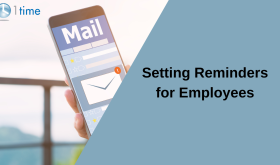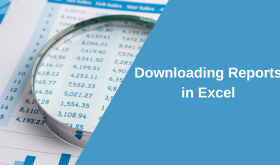We have just added a great new feature which will be very beneficial to those of you who bill out your time. We have created a new report external to the private administrator area that you can send to your client as a web page link, PDF or CSV file. This is an ideal way for a client to keep track of how much time is going into a project or it can be sent as a report at the end of a project as an attachment to an invoice. Either way this is going to streamline the process of reporting time spent on any billed projects to your client in a very professional manner.
![]()
You can find the link to the new report on any project view page. If you click on a specific project from the dashboard or from the relevant client page you will see a new link like the one here on the right.
The location of the report is secure (SSL) and the URL is scrambled so only a person you send the link to will know where to find it.
Within each project view the client will be able to view who has logged hours against their project and how much each day. It is also possible to download the report as a PDF or in CSV format and break it down by a specific month as seen the in the sample below.
![]()
If you have any questions on how to use the new feature or if you have any suggestions on how it works please don’t hesitate to get in touch with us through the comments below or on the feedback link at the bottom of each page within your 1time interface.