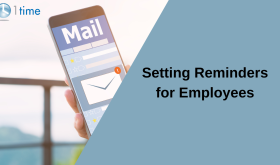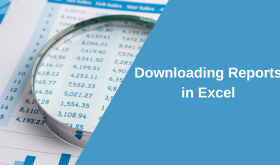Tasks are defined steps of a project or activities (e.g. Planning, Design, Budget, Build, Inspect, Handover). Time-sheet entries can be booked against Project Tasks and costs can be monitored at this level.
How to set it up for administrators?
Administrators can go to Settings/Project Tasks and select the “Use Project Tasks“ option. If you have many projects with the same or similar project tasks, you may also define a set of standard Project Tasks.
Each Task belongs to a Project and will contain a Description and may contain Budgeted Revenue, Budgeted Costs, Percent Completed Target. This can be created and/or edited by simply clicking through from an existing Project or one just created.
How to allocate time against a Project Task?
When a user is completing a time-sheet entry and if the chosen project has tasks assigned to it, they will appear in a drop-down box selection. It is optional as the system allows for time-sheets to be assigned directly to projects as at present.
If you have any problems setting it up, simply email us at support@1timetracking.com or start a conversation with us by replying to this notice below!