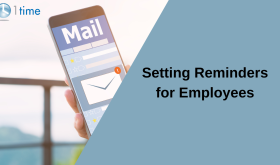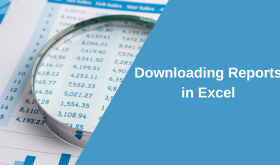1Time Track now has the facility to allow you to upload data into the Time Tracking System. This allows you to upload new, current and historical data, in .xls or .xlsx form. You can also use this method to export data from other systems such as project management systems, exporting the data from those and importing the data into 1time. The data will be validated to ensure, for instance, that timesheet entries cannot be uploaded for employees that are not yet on record. Continue reading below to learn how to upload your data!
How to find the data upload facility:
- Log into your 1Time Tracking portal
- Navigate to the Settings Gear Icon on the top Right of the screen
- Select Data Upload.
Data Upload
You should start with setting up Employees, followed by Clients, Projects, Project Tasks (if applicable), and finally (if required) Historical Timesheet Entries. Our Privacy Policy explains how personal data is treated. To make it simple for you, we have provided Templates for you to follow while doing your import. You can locate theses Templates in the Data Upload section. Templates are available for Employee Uploads, Client Uploads, Project Uploads, Project Task Uploads and Timesheet entry Uploads.
However, it is important that you note the following:
Employees
Name is mandatory and must be unique. Email address is mandatory. Note that Employees who are marked as Active will receive an invitation email with credentials, allowing them to log on to the system.
Clients
Name is mandatory and must be unique. Contact Name is mandatory.
Projects
Client Name is mandatory and must already have been defined. Name is mandatory. ‘Opened by’ employee name is mandatory.
Project Tasks
Client Name is optional, Project Name is mandatory. If Client Name is given, Project Name must already exist for that client. If Client Name is not given, the Project Name should only exist for a single Client.
Timesheet Entries
You should ensure that Activity types and Time-off options have been defined before uploading timesheet entries. Employee Name is mandatory. Date of work is mandatory.
- For Time off entries: Time-off name is mandatory (and must be already defined). Description is optional.
- For Unbillable time: Activity Type is mandatory. Time in minutes is mandatory
- For all other time entries: Client name is mandatory and must be for an already-defined Client. Project Name is mandatory and must be for an already-defined Project for this
Client
Project Task is optional (but if given must be for a pre-defined Project Task for this Project). Activity Type is mandatory. Time in minutes is mandatory. Description is optional.
If you have any trouble uploading your data, we are always happy to help. Please email us at support@1timetracking.com for assistance.