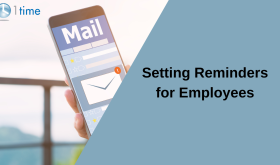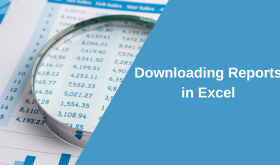Working remotely can have many benefits for both employees and employers. We previously explored the idea of remote working and motivating staff. Once out of the office and excelling in meeting goals, there are some risks to remote working that must be tackled to make sure your business is operating at peak efficiency. Security is a hot topic at the current time, more and more communication tools are making themselves available. However, choosing the right tool for your company is vital. 1Time has committed to ensuring that it is safe and secure for employees to use, whether they are working remotely or in the office. The client facing reports can keep clients up to date on projects and services without sacrificing security.
Before sharing tips for staying secure it is worth looking at possible risks that remote workers might face while working at home.
- Scams targeting remote workers: Scammers will try everything in their power to appear legitimate. Emails that try to appear as communication from a ‘real’ or known service are called phishing. The goal of a phishing email is to trick you into giving them your personal information. They may try to steal your account numbers, passwords, or person ID numbers. If they get that information, they could gain access to your accounts, cards, emails etc. Scammers can send out thousands of phishing emails every day and will usually find one or two unfortunate victims.
- Wi-Fi networks: When working from home, most workers will have a home Wi-Fi that may or may not be secured. Some might even be working on a public network. This leaves them open to malicious third parties being able to eavesdrop on internet traffic and possibly collect private information.
- Using personal devices: While at home workers might not have access to the resources that they normally would. Printers, smart phones, and similar tools might make their jobs easier but often lack the security tools built in. Business security tools are set up with customised firewalls, anti-virus software and automatically back up at regular intervals.
The National Cyber Security Centre has recently released a report with guidelines for staff working remotely. Preparing your staff for home working is an essential first step to staying secure. Before sending any staff home to work, a written policy outlining security expectations can offer education and company approved tools. Having tools or software especially for staff at home, can keep lines of communication open. Be wary of Software as a service that is free, as the saying goes, “If it is free, then you are the product”. Invest in a software that is secure and more importantly for professional use. With this in mind, 1Time is sharing our top tips for staying secure while staying on target.
- Use strong passwords
How often do you use the same password? We are all guilty of reusing the same passwords across multiple devices. When it comes to work related accounts and software it is essential to use strong passwords. A unique password for every account can keep data secure. Having a 2-step verification process for online logins can be an extra step to stay safe.
- Stay current on software updates
As soon as you get a notification for a software update, it is essential to do the update as soon as you can. Software and operating system updates are a large part of keeping your computers and devices safe. It is possible to have an IT staff member configure all computers and devices to update automatically.
- Consider a VPN
VPN is short for Virtual Private Network. It provides a secure path between employees and their business servers. VPNs can also encrypt data that is being sent and received. The best use of a VPN is in sending sensitive information such as financial reports or strategy plans. Some software solutions will have data encryption built in.
- Firewalls let you know what they do in their name. It is a barrier to outside threats that might attack your work computer. These threats usually come from the internet or unsecured storage devices such as a USB. There are many threats on the internet that could affect the performance of a device, such as a cyber-attack or malicious software or virus.
- Use an antivirus software
An antivirus software can pick up or remove anything that might get past a firewall. It will regularly scan your devices to find malware such as tracking APPS and viruses. The antivirus will help you to remove the threats once they have been detected.
Working remotely can have its challenges but with these steps it can be much easier. 1Time’s FAQ page can answer any questions you might have about working securely both in office and at home.